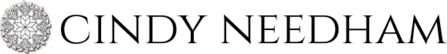I'm working on some new class samples for the Ultimate Backgrounds as well as the brand new Ultimate Borders so thought I could share some tips along the way
This is the triangles/diamonds background stencil. You can use all of it or parts to create your own custom designs. Because I want to create a Chevron design I am only going to use one zig zag line.

I've copied the sheet from my handbook showing how this design is created. Take your ruler and draw a straight vertical line. Now mark a dot where you want the lines of zig zags to be. The spacing doesn't have to be the same...you can have lines close together or far apart...totally up to you.
Using only one zig-zag line from the stencil, line this up with your marked dots and mark the zig zags. Easy as that!

Another tip to share...if you have areas that you will be doing a close fill and you will be traveling on a particular line quite a bit (clam shells at the top and repetitive lines on the bottom of the photo), I will quilt the primary line FIRST with a thin blending thread such as Superior Threads' Kimono Silk or Microquilter.

I do the fill work traveling on this quilted line.

When I'm done with the quilting I go back with a heavier thread and requilt the previously quilted line. The heavier thread covers up all the traveling lines you made and you'll never see them!
I did this chevron design differently as I added fills to make it more interesting. You can leave the zig zag lines just as they are with nothing added.