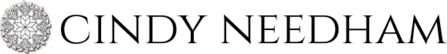Last week I shared how to create a basic feather wreath using the circle Ultimate Stencil. This week I'm sharing how to use part of The Ultimate Shape to create a basic feather border.

I am using the large 8" Ultimate Shape...

...and only using the arch. This will provide the soft curve I'm looking for to create a feather border. If I want to make a smaller border with shorter curves I would use the smaller Ultimate Shapes, i.e., 6", 4" and 2".


I traced the curve so I got the "down swing" and then flipped the stencil over to create the "up swing". Repeat as many times as you need to fill your space. Using the stencil guarantees that you get the same curve each time.

I LOVE French Curves. These are available in many art/craft stores. I like to use them to get beautiful curves for my quilting designs. I placed this one where I want to add an additional curved stem to my feather border.

Once my stems are in place I start sketching my feathers in. Remember to widen the bases of your feathers as you're going around a curve.

Adding a little flourish where the stem joins the main part of the spine is a nice way to add detail as well as give you something to wrap your feathers around.


Here's a basic feather border! Remember you can make the spine curves any size you want just by using different sized arches from The Ultimate Shape.
Hugs, Cindy :)